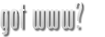Church directory using facebook
One of the questions I frequently hear from unconnected people in the church is “we need a church directory”. These are usually people that have been in church for a while, or been at another church where they had some form of printed directory.
Many churches print a photo directory once a year with color photos of each person and a nice family photo.
There’s also church directory software tools that help churches do their own photo directory and try to keep up with the changes. They can add new people as they get them and publish new versions, periodically. (Kind of like the phone book pile in my closet – where we just add the new one to the top of the pile until the next bon fire.)
These might work great for churches where few new people come, but this Sunday when someone new comes to your church for the first time, how do you help them meet people? Do you hand them a directory and tell them to call people? I don’t think so.
Then there are the privacy issues. You have names and address and phone numbers for people, but who do they want that information given to? Shouldn’t each person decide who they want to see their information?
And who keeps all of this information up to date? Not just the new people being added and the people that leave being removed (if you even dare do that), but what about their contact information? This could be a full time job.
Many large churches with large budgets attempt to use a web based system that gives each person the ability to edit their own information on the church’s website. That sounds great, if you can get them there. The problem is, people are busy, so this is not usually a very high priority on their “to do” list. Even these types of directories quickly become an outdated list used primarily by leaders.
Some of these “church management” systems have attempted to add social networking pieces to their software in an attempt to get more people to use them, but that’s not working either. If people are going to use social networking, they are going to be somewhere were their friends are – and the fact is, not all their friends are ever going to be at your church. Jesus said to “go” and make disciples in “all” the world, not just your church friends.
We’re experimenting with solutions to some of these problems AND we’ve managed to take back a piece of the internet for good … it’s called facebook. We’ve been working with MapleGrove to help them use the most popular social networking (just a new word for fellowship) tool (a website) as a public member directory (and more) using a free feature of facebook called “pages“.
With a facebook account, each user can decide who they want to share their personal information (contacts, photos, videos, etc.) with. In just a few months of talking about it, most of our members (that didn’t already use the system) went and created accounts.
Our members (“fans” in facebook lingo) can post stories to our page, share photos with other members, ask and answer discussion questions and invite their friends.
Our administrators can create events, send short “status” messages to members, and moderate the page when needed.
We’ve tied our church management software into facebook as well.
I’ll be writing more about how to use this tool in the near future, but if you want to get started right away you can create a page for your organization here.