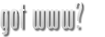Google mail – save a single message
One of the few things that Gmail lacks is an easy way to “save as” a single email to your hard drive without setting up an email client like Outlook and downloading all your mail.
Here’s a simple way I have found to do it;
Click the link on the right menu next to the message – “Print all”
When the window opens click [cancel] if you get a printer dialog box.
On the browser’s menu, click on [file], [save as] or [save page as]
You can change the file type, usually HTML will work fine.
You can also print the email to a pdf file which you can save to your hard drive. If you don’t have Acrobat you can download PDF995 – a free PDF authoring software compatible with Adobe Acrobat Readers.
More Gmail tips coming soon.