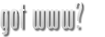Google Contact’s Birthdays on Calendar
Google Contacts have come a long way over the last few months, with upgrades including, most significantly, the ability to turn off the auto add to contacts feature which cluttered your list of Contacts with people you may never correspond with again. Another feature conducive to decluttering your Gmail, is the fairly new capability to merge duplicate contacts into one entry.
Also among these recent improvements is a little known feature that, with a little work, can benefit your business immensely. If you’ve been adding birthdays, anniversaries, or other important dates to your contacts in Gmail (or if you’ve imported them from another contact manager), you probably noticed that those events are not displayed on your Google Calendar.
Sending a quick, simple birthday note, maybe along with a small gift or a discount towards a product or service you offer, can be a great way to connect with your clients and contacts. Unfortunately, keeping track of dozens, possibly hundreds of such dates can be difficult. You could add them all to your Google Calendar, but this, of course, would be an extremely tedious process. Further, adding dates to multiple locations is not ideal. As in anything, it helps to have your information coming from one unified source. Hidden somewhat deep within your Calendar’s settings is a quick and easy solution that works in coordination with your Gmail Contacts.
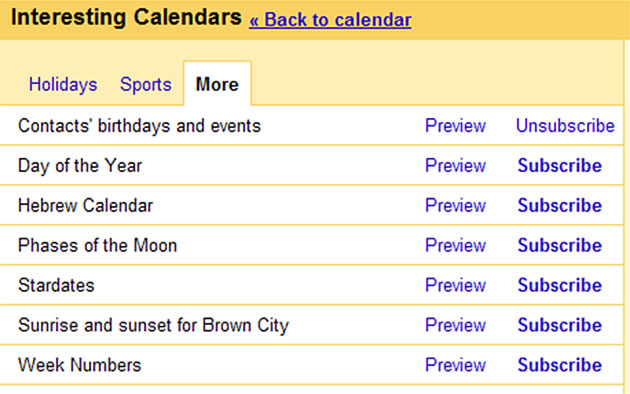
From the desk version of your Google Calendar (not the mobile version), click on the Settings drop-down menu in the top-right corner of the page, and select Calendar Settings. You will land in the General tab, but move to the Calendars tab one option to the right. Depending on how many personal Calendars you have, you may have to scroll down to see the list of Other Calendars (Calendars I can only view). Look all the way to the right, in line with the header, and click the Browse interesting calendars link. Go to the More tab, and subscribe to the calendar called Contacts’ birthdays and events.
Note that as of now, you cannot add notifications — by email or SMS, for instance — to your Contacts’ birthdays and events on Google Calendar unless you also copy individual items to a personal calendar (open the event and select copy to my calendar), but still, this is far less time consuming than creating individual events for each person.